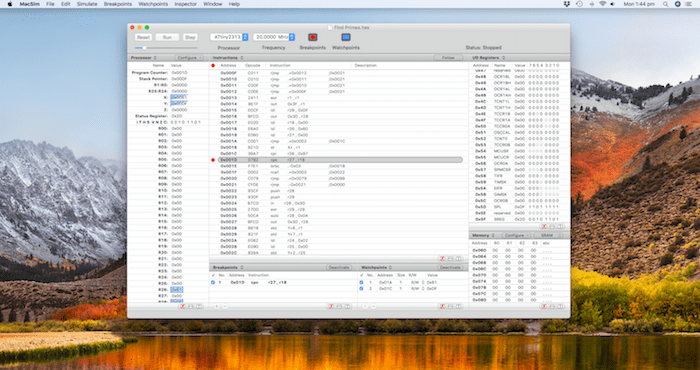
Welcome to MacSim - the Atmel AVR microcontroller simulator for OS X! With MacSim you can load an AVR hex file into a simulated tiny2313, tiny84 or mega328 AVR and watch your code execute. Step through the code one instruction at a time or set it to auto step and adjust the speed from slow to fast. Set code breakpoints to stop the processor and examine the AVR registers, I/O ports and RAM or set a watchpoint to stop the simulation whenever a memory location or register is accessed.
IMPORTANT: MacSim is not yet at version 1.0 and will contain bugs in some of the instructions. Code that relies on timers, eeprom or other peripherals will not work correctly as these are not yet supported, however many small programs that use just the processor work great. MacSim comes with a built in collection of examples such as finding primes and string manipulation, to get you started.
FEATURES- Multiple Panels and Inspectors
MacSim comes with 7 different panels that show different aspects of the simulator. The window layout can also be extensively reconfigured to suit your work style. - Processors supported
MacSim currently supports the Atmel ATtiny2313, ATtiny84 and ATmega328 microcontrollers. - Breakpoints
Breakpoints can be added, removed or disabled at any time. The simulator will stop when a breakpoint is hit. Breakpoints can also be globally enabled or disabled.
- Watchpoints
Watchpoints can be added, removed or disabled at any time and can be configured to stop the simulator on either a read or write to a memory location. Watchpoints can also be globally enabled or disabled. - Run, step and speed control
MacSim is fast! It can often run faster than the real device. Single stepping is also available. - Enclosed Examples
A selection of built-in examples lets you get started right away.
Licence - MacSim is currently free Current Version - 0.7 System Requirements - OSX 10.9+